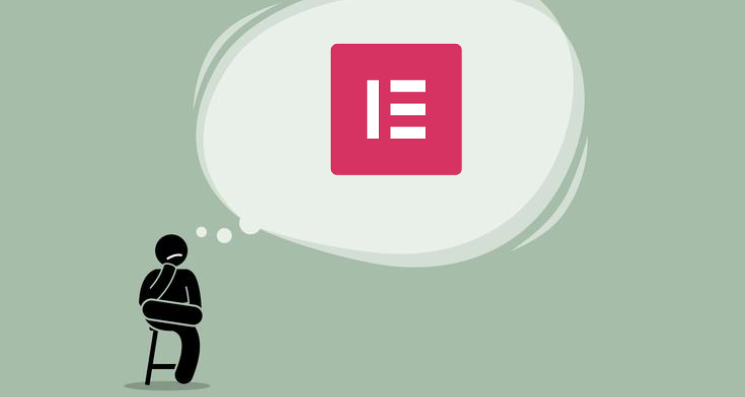In today’s digital landscape, creating a professional website without coding knowledge has become essential for businesses and individuals alike. Among the many website builders available, Elementor stands out as a powerful WordPress page builder that revolutionizes the way websites are designed. Whether you’re a beginner or a seasoned web designer, Elementor offers intuitive tools that make website creation accessible to everyone.
Understanding Elementor Free: The Perfect Starting Point
Elementor’s free version provides an impressive array of features that have made it one of the most popular WordPress page builders worldwide. With over 5 million active installations, this drag-and-drop editor transforms the traditional WordPress editing experience into a visual, front-end design process.
Visual Editing at Its Finest
What sets Elementor apart from standard WordPress editing is its real-time design capabilities. You can see exactly how your website will look as you build it. No more switching between editor and preview modes – what you see is what you get. This immediate feedback loop accelerates the design process significantly.
Designer-Friendly Widgets
Even in its free version, Elementor comes packed with over 30 essential widgets. From basic elements like headings, images, and text to more advanced components such as icon boxes, progress bars, and accordions, you have all the building blocks needed to create engaging content. Each widget is fully customizable, allowing you to adjust colors, typography, spacing, and more without writing a single line of code.
Responsive Design Made Easy
In an era where mobile browsing has overtaken desktop usage, Elementor ensures your website looks perfect on all devices. The free version includes responsive editing controls that let you customize how your design appears on desktop, tablet, and mobile displays. This flexibility ensures your visitors enjoy a seamless experience regardless of the device they’re using.
Template Library Access
Even with the free version, you gain access to a basic template library that includes page templates to jumpstart your design process. These professionally designed layouts can be imported with a single click and customized to match your brand identity, saving valuable time during website development.
Elevating Your Web Design with Elementor Pro
While Elementor’s free version offers remarkable functionality, Elementor Pro takes website creation to an entirely new level. Professional designers and serious website owners often find the upgrade to be an invaluable investment that pays dividends through enhanced design capabilities and time-saving features.
Theme Builder: Complete Site Design Control
One of the most powerful features exclusive to Elementor Pro is the Theme Builder. This revolutionary tool extends Elementor’s editing capabilities beyond posts and pages to every part of your WordPress website. Create custom headers, footers, single post templates, archive pages, and even WooCommerce product pages – all using the same intuitive drag-and-drop interface you love.
Pro Widget Collection
Elementor Pro expands your design toolkit with over 50 additional advanced widgets. Integrate forms, sliders, price tables, login widgets, and portfolio galleries with ease. These professional elements add functionality that would otherwise require separate plugins or custom coding, consolidating your website’s feature set under one cohesive system.
Dynamic Content Integration
For content-heavy websites, Elementor Pro’s dynamic content capabilities are game-changing. Display custom fields, ACF content, and other dynamic data throughout your templates. This feature is particularly valuable for real estate listings, job boards, directories, and other websites that rely on structured data presentation.
WooCommerce Builder
E-commerce websites benefit enormously from Elementor Pro’s dedicated WooCommerce Builder. Design custom product pages, category displays, and checkout experiences that convert visitors into customers. The visual editor allows you to craft shopping experiences that stand out from generic online stores, potentially increasing your conversion rates and average order value.
Global Design System
Maintaining design consistency across large websites can be challenging. Elementor Pro addresses this with global widgets, colors, and typography settings. Update a global element once, and the changes propagate throughout your entire website, ensuring brand consistency and drastically reducing maintenance time.
Form Builder and Marketing Integrations
Elementor Pro’s advanced form builder goes beyond basic contact forms with multi-step forms, conditional logic, and direct integration with popular email marketing services like Mailchimp, ConvertKit, and others. This seamless connection between your website and marketing tools creates efficient workflows for lead generation and customer relationship management.
Conclusion
Whether you choose the free version or invest in Elementor Pro, this WordPress page builder empowers you to create stunning websites without technical limitations. While the free version offers an excellent introduction to visual website building, serious website owners and professionals will find Elementor Pro’s advanced features indispensable for creating truly custom, high-performing websites.
As website visitors continue to expect increasingly sophisticated online experiences, having powerful design tools like Elementor in your arsenal ensures you can meet and exceed these expectations. With its intuitive interface, robust feature set, and regular updates, Elementor has earned its position as the leading WordPress page builder for businesses and designers worldwide.